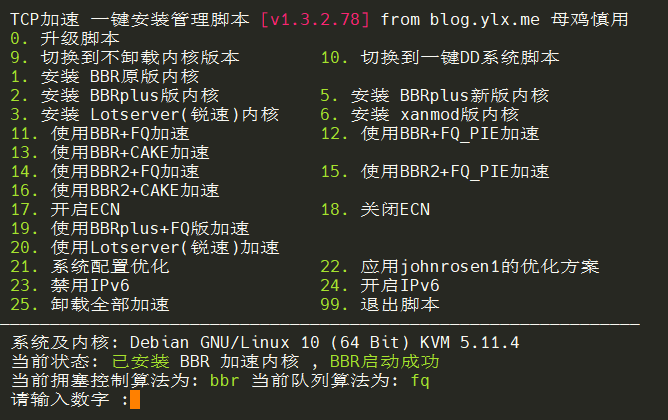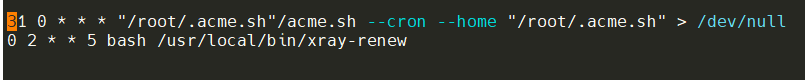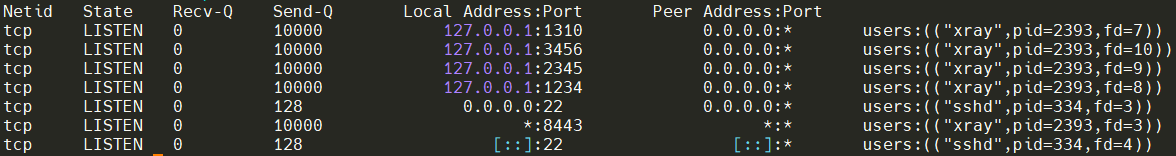VPS配置不可描述服务
准备工作
- 一台域外VPS
- 一个域名
- 将域名解析到VPS的IP上。
1. 开启bbr优化
wget -N --no-check-certificate "https://github.000060000.xyz/tcp.sh" && chmod +x tcp.sh && ./tcp.sh 先输入11,启用bbr+fq加速,然后输入22,应用优化方案,之后需要重启VPS。
2. 安装xray
bash -c "$(curl -L https://github.com/XTLS/Xray-install/raw/main/install-release.sh)" @ install 3. 安装acme脚本
curl https://get.acme.sh | bash 4. 创建Geo脚本
vi /usr/local/bin/xray-geo
#!/bin/bash rm -fr /usr/local/share/xray/geo*.dat wget -O /usr/local/share/xray/geoip.dat https://cdn.jsdelivr.net/gh/Loyalsoldier/v2ray-rules-dat@release/geoip.dat wget -O /usr/local/share/xray/geosite.dat https://cdn.jsdelivr.net/gh/Loyalsoldier/v2ray-rules-dat@release/geosite.dat echo 'Geo Files have been updated' systemctl restart xray echo 'Xray service restarted' 给予可执行权限
chmod +x /usr/local/bin/xray-geo 5. 申请SSL证书及安装证书
申请证书
/root/.acme.sh/acme.sh --issue -d www.example.com --standalone 安装证书
/root/.acme.sh/acme.sh --install-cert -d www.example.com --fullchain-file /usr/local/etc/xray/example.cer --key-file /usr/local/etc/xray/example.key chown nobody.root /usr/local/etc/xray/example.* 为了便于未来自动更新证书,可以创建如下脚本,放入crontab自动执行。
vi /usr/local/bin/xray-renew 文件内容:
#!/bin/bash /root/.acme.sh/acme.sh --install-cert -d www.exmaple.com --fullchain-file /usr/local/etc/xray/example.cer --key-file /usr/local/etc/xray/example.key echo "Xray Certificates Renewed" chown nobody.root /usr/local/etc/xray/example.* echo "User&Group Changed for Xray" systemctl restart xray echo "Xray Restarted" 授予可执行权限
chmod +x /usr/local/bin/xray-renew 增加计划任务
crontab -e 在文件中增加如下内容,意思是每个星期五的凌晨2点执行一次 xray-renew 脚本。
0 2 * * 5 bash /usr/local/bin/xray-renew 可看下图
6. 生成UUID,修改配置文件
在命令提示符下输入下面的命令,就会返回一个新生成的UUID,将这个UUID保存一下。
root@nerd:~# xray uuid f47cdd50-7468-4758-afb8-1fd3a4887a49 在下面的xray配置文件中,修改所有的uuid为上面生成的UUID。
{ // 1_日志设置 "log": { "loglevel": "warning", "access": "/var/log/xray/access.log", "error": "/var/log/xray/error.log" }, // 2_路由设置(白名单) "routing": { "rules": [ { "type": "field", "outboundTag": "Reject", "domain": [ "geosite:category-ads-all" ] }, { "type": "field", "outboundTag": "Direct", "domain": [ "geosite:private", "geosite:apple-cn", "geosite:google-cn", "geosite:tld-cn", "geosite:category-games@cn" ] }, { "type": "field", "outboundTag": "Proxy", "domain": [ "geosite:geolocation-!cn" ] }, { "type": "field", "outboundTag": "Direct", "domain": [ "geosite:cn" ] }, { "type": "field", "outboundTag": "Proxy", "network": "tcp,udp" } ] }, // 3_DNS设置 "dns": { "hosts": { "dns.google": "8.8.4.4", "doh.pub": "119.29.29.29" }, "servers": [ "https://dns.google/dns-query", { "address": "https+local://223.5.5.5/dns-query", "domains": [ "geosite:cn", "geosite:icloud", "geosite:category-games@cn" ], "expectIPs": [ "geoip:cn" ] }, { "address": "https://1.1.1.1/dns-query", "domains": [ "geosite:geolocation-!cn" ] } ] }, // 4_入站设置 "inbounds": [ { "port": 8443, "protocol": "vless", "settings": { "clients": [ { "id": "uuid", // 填写你的 UUID "flow": "xtls-rprx-direct", "level": 0, "email": "love@example.com" } ], "decryption": "none", "fallbacks": [ { "dest": 1310, // 默认回落到 Xray 的 Trojan 协议 "xver": 1 }, { "path": "/ws1169", // 必须换成自定义的 PATH "dest": 1234, "xver": 1 }, { "path": "/vst1170", // 必须换成自定义的 PATH "dest": 2345, "xver": 1 }, { "path": "/vmw1171", // 必须换成自定义的 PATH "dest": 3456, "xver": 1 } ] }, "streamSettings": { "network": "tcp", "security": "xtls", "xtlsSettings": { "alpn": [ "http/1.1" ], "certificates": [ { "certificateFile": "/usr/local/etc/xray/example.cer", //SSL证书 "keyFile": "/usr/local/etc/xray/example.key" //ssl密钥 } ] } } }, { "port": 1310, "listen": "127.0.0.1", "protocol": "trojan", "settings": { "clients": [ { "password": "mima", // 填写你的密码 "level": 0, "email": "love@example.com" } ], "fallbacks": [ { "dest": 80 // 或者回落到其它也防探测的代理 } ] }, "streamSettings": { "network": "tcp", "security": "none", "tcpSettings": { "acceptProxyProtocol": true } } }, { "port": 1234, "listen": "127.0.0.1", "protocol": "vless", "settings": { "clients": [ { "id": "uuid", // 填写你的 UUID "level": 0, "email": "love@example.com" } ], "decryption": "none" }, "streamSettings": { "network": "ws", "security": "none", "wsSettings": { "acceptProxyProtocol": true, // 提醒:若你用 Nginx/Caddy 等反代 WS,需要删掉这行 "path": "/ws1169" // 必须换成自定义的 PATH,需要和分流的一致 } } }, { "port": 2345, "listen": "127.0.0.1", "protocol": "vmess", "settings": { "clients": [ { "id": "uuid", // 填写你的 UUID "level": 0, "email": "love@example.com" } ] }, "streamSettings": { "network": "tcp", "security": "none", "tcpSettings": { "acceptProxyProtocol": true, "header": { "type": "http", "request": { "path": [ "/vst1170" // 必须换成自定义的 PATH,需要和分流的一致 ] } } } } }, { "port": 3456, "listen": "127.0.0.1", "protocol": "vmess", "settings": { "clients": [ { "id": "uuid", // 填写你的 UUID "level": 0, "email": "love@example.com" } ] }, "streamSettings": { "network": "ws", "security": "none", "wsSettings": { "acceptProxyProtocol": true, // 提醒:若你用 Nginx/Caddy 等反代 WS,需要删掉这行 "path": "/vmw1171" // 必须换成自定义的 PATH,需要和分流的一致 } } } ], // 5_出站设置 "outbounds": [ // 5.1 第一个出站是默认规则,freedom就是对外直连(vps已经是外网,所以直连) { "tag": "direct", "protocol": "freedom" }, // 5.2 屏蔽规则,blackhole协议就是把流量导入到黑洞里(屏蔽) { "tag": "block", "protocol": "blackhole" } ] } 建议copy出来,粘贴到notepad等文本编辑器中修改,修改好后,复制全文,粘贴到xray的/usr/local/etc/xray/config.json文件中,或者,另存为config.json并上传到/usr/local/etc/xray目录中。
7. 更新资源文件并重启
xray-geo 8. 检查服务是否在监听中
ss -lptun 查看监听端口
great! 服务已经启动了。现在可以在你本地的openwrt或者客户端中配置并使用了,客户端的配置我就不赘述了。
《全文完》
本文由作者按照 CC BY 4.0 进行授权